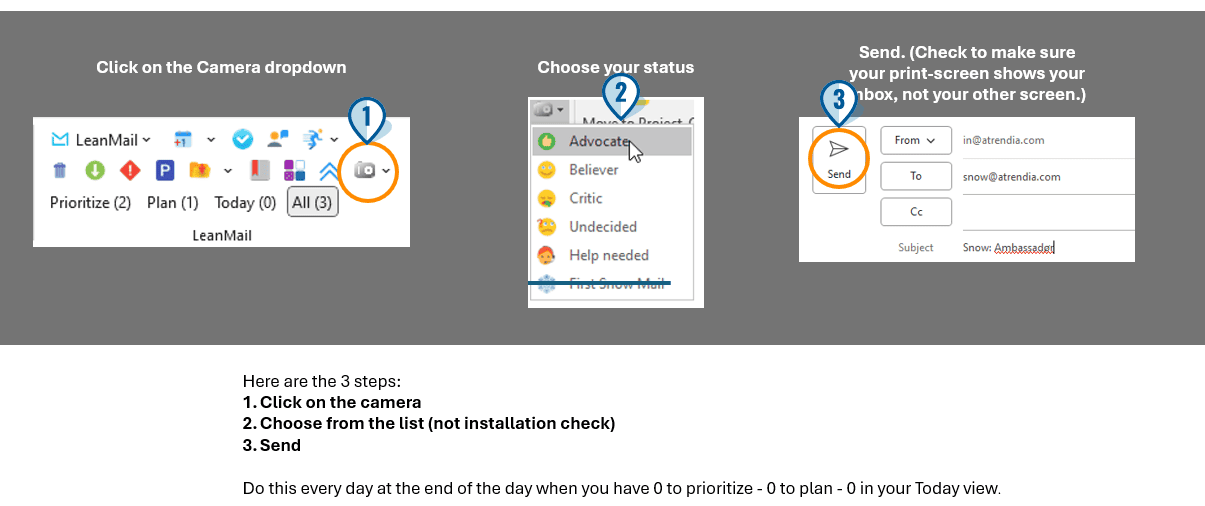Do You Have Any Questions?
The Solution For A Disabled Add-in
Solution #1
1. Click on: Vew More Details…
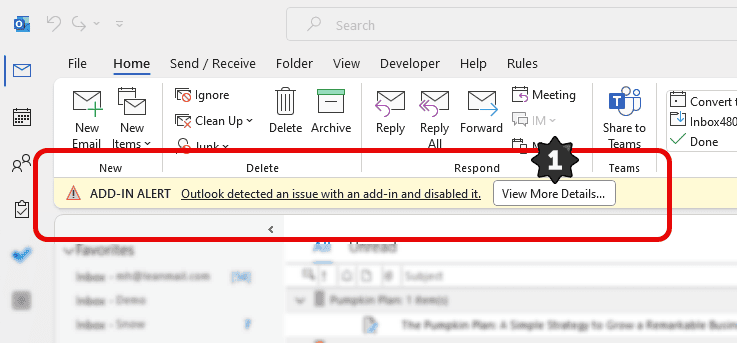
2. Click on: Options
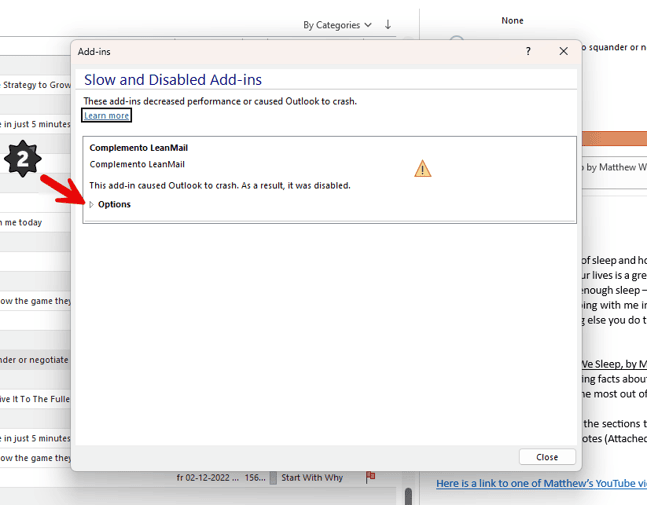
3. Click on: Enable this add-in, then 4. Apply
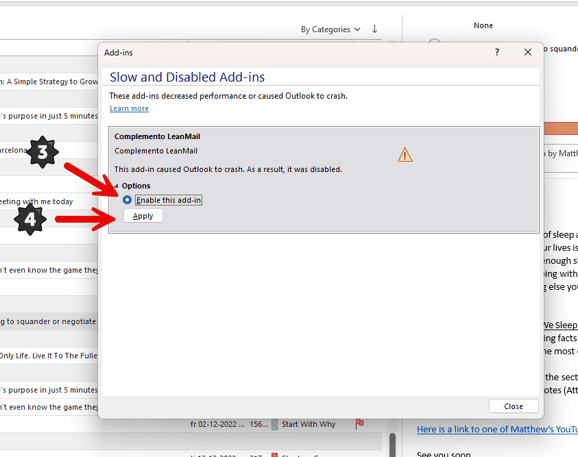
5. Click on: “Do no monitor this add-in for the next 30 days”,6. Apply and7. Close
5. Click on: “Do no monitor this add-in for the next 30 days”,
6. Apply and
7. Close
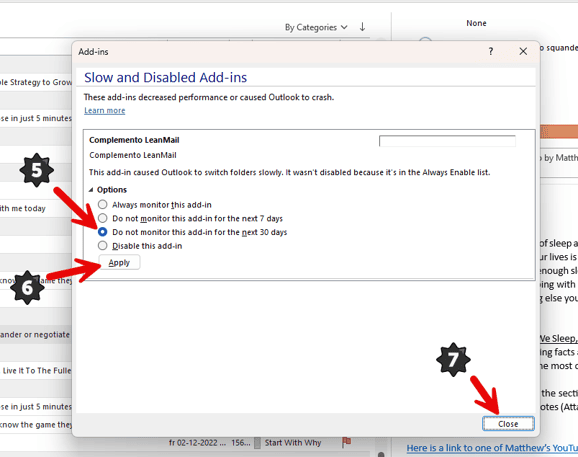
Solution #2
Do You Have Any Questions?
Resources
eLearning
Our eLearning combines videos (mainly), documents and quizes to ensure you are properly informed and educated in the most practical way possible with the least amount of fluff. Easy-to-understand bite-sized modules make learning fun and interesting.
Tutorials
Prefer learning by doing? Start with free tutorials: they're quick, basic, and let you skip familiar content in full training later. Note: They don't cover everything but get you started in under 15 minutes.
FAQs
Get quick answers to common questions about LeanMail here.
Youtube
Discover testimonials, tutorials, tips, and insights on our YouTube channel.
Cheat Sheets
These Cheat Sheets give you an easy overview of functionality and processes for each single module.
OverFlow
Learn how to process email in your "Overflow" folder.
How To Get Rid Of Unread Emails?
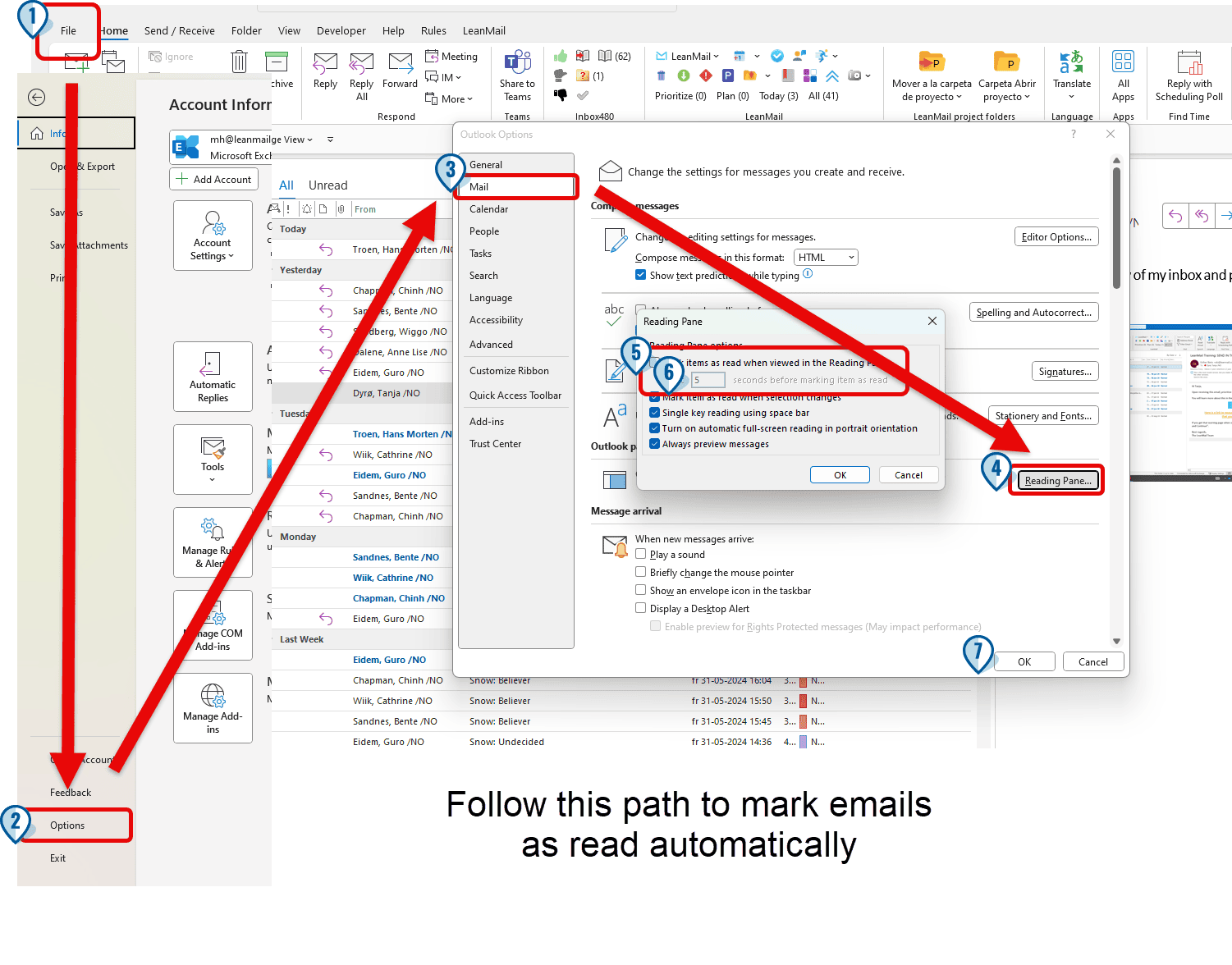
How To Send The Snow