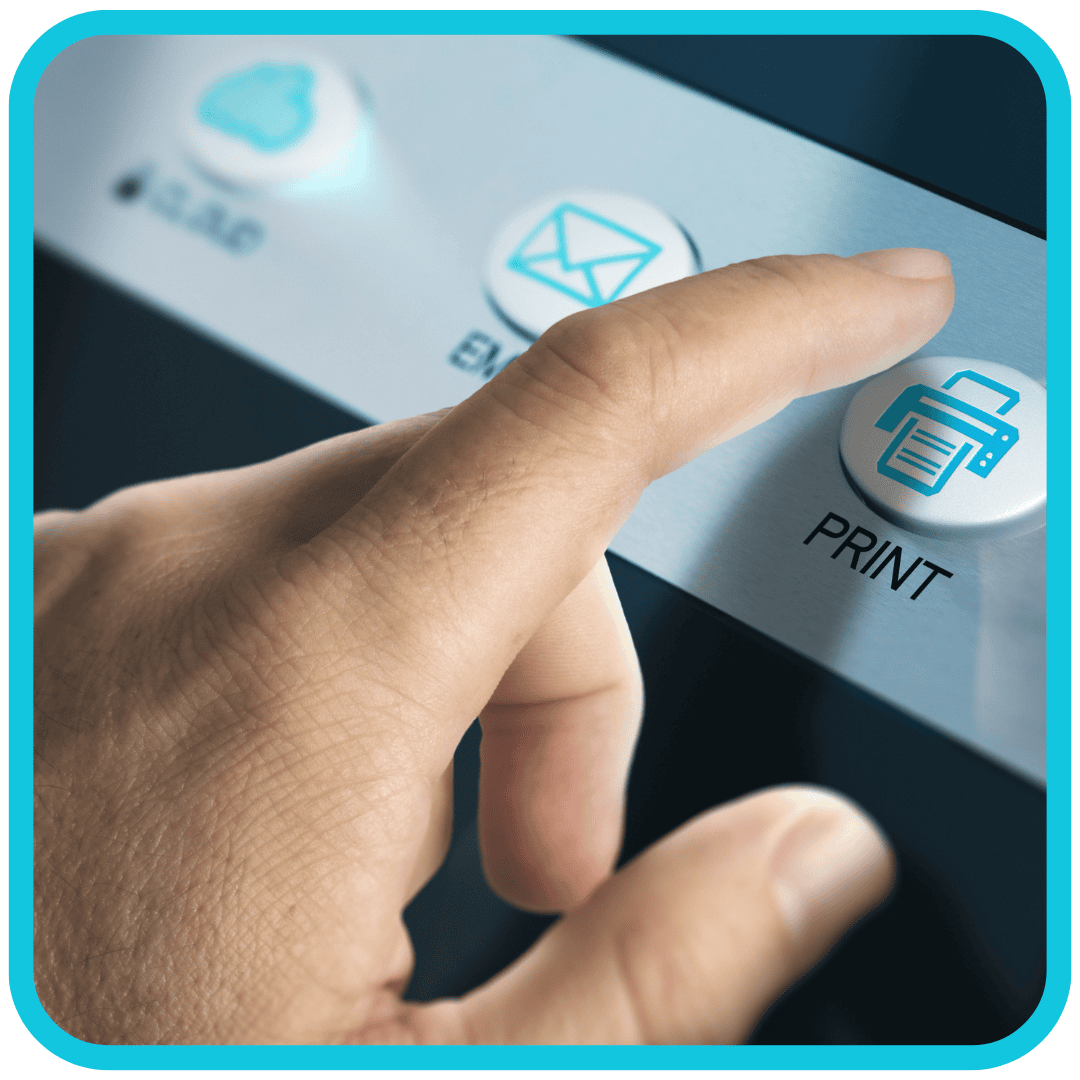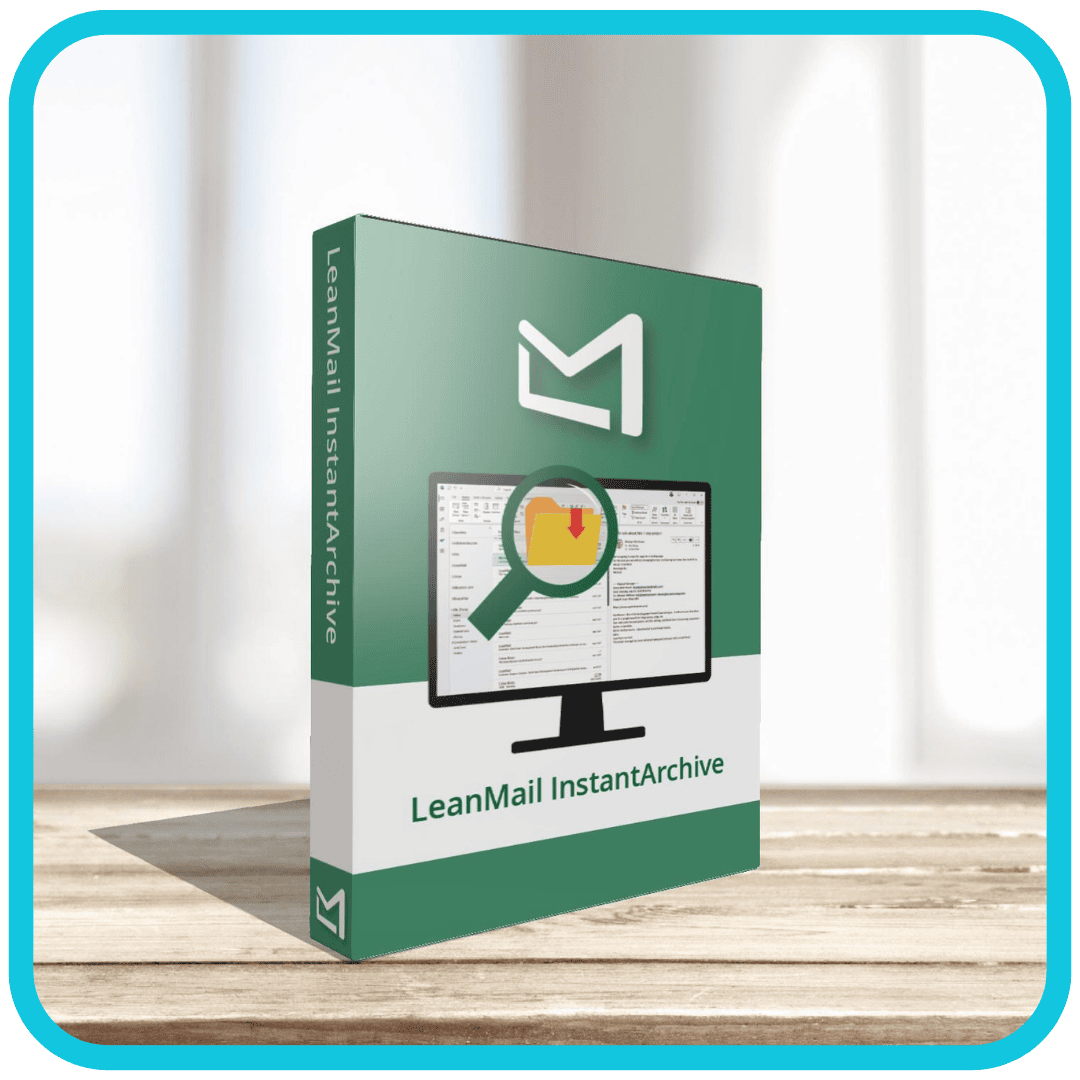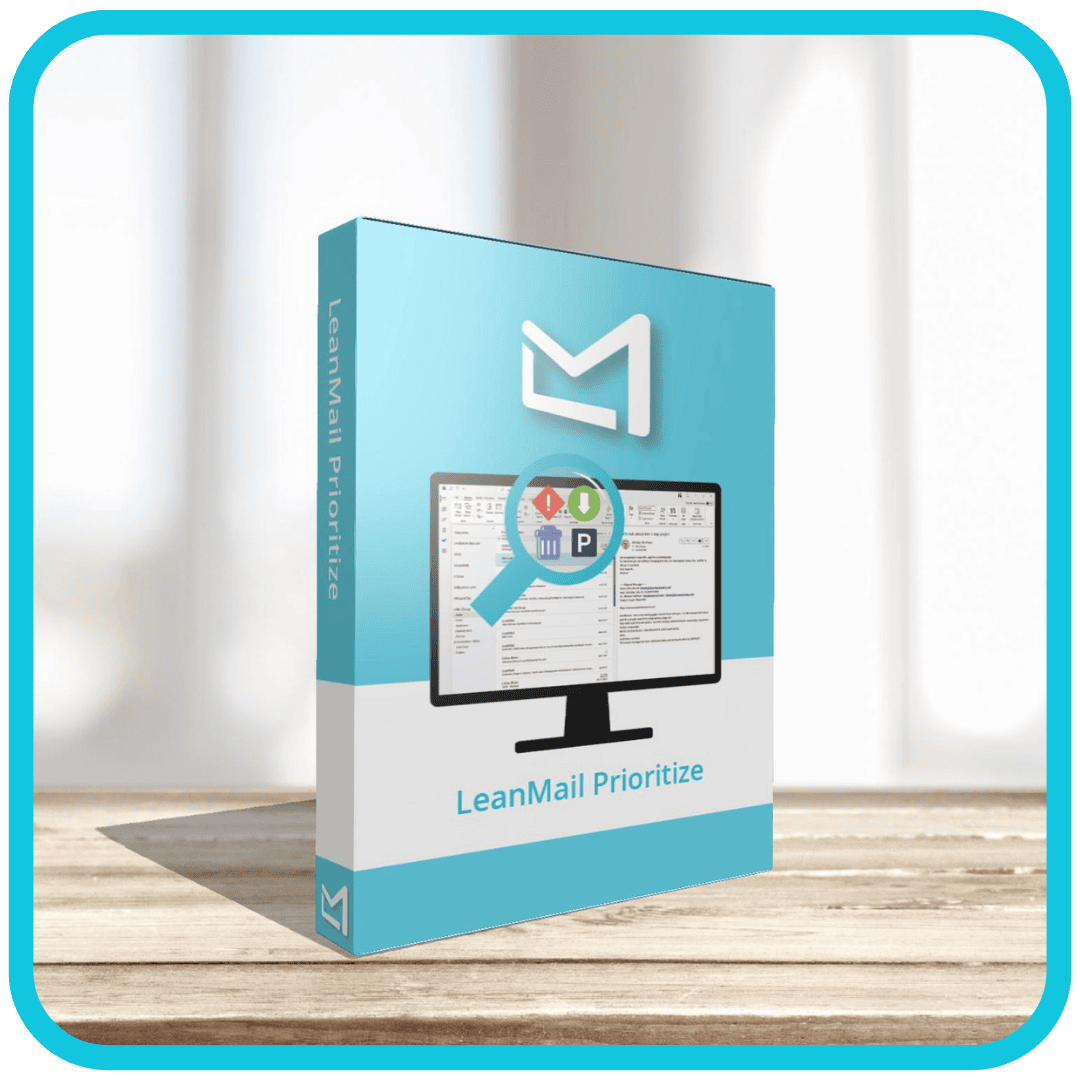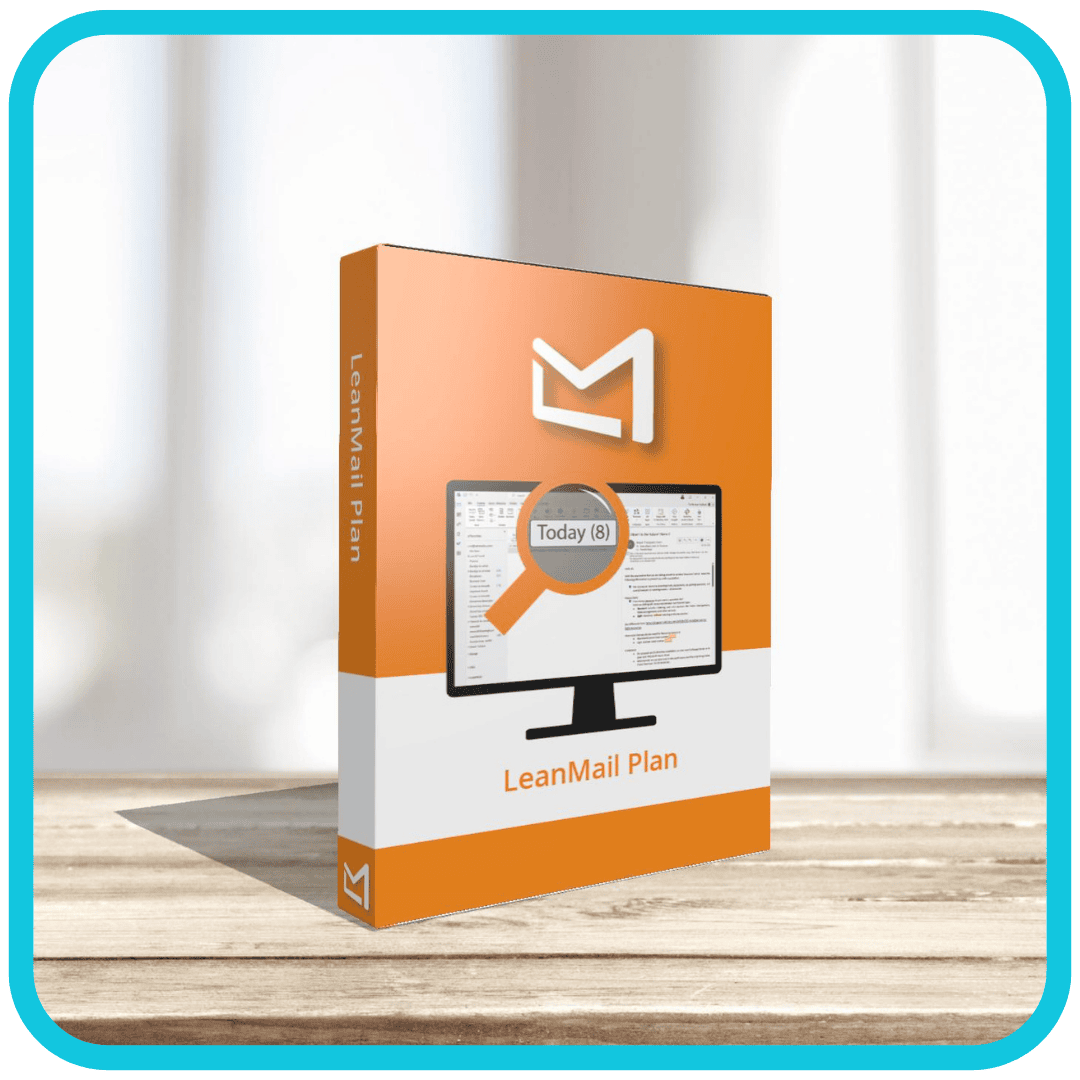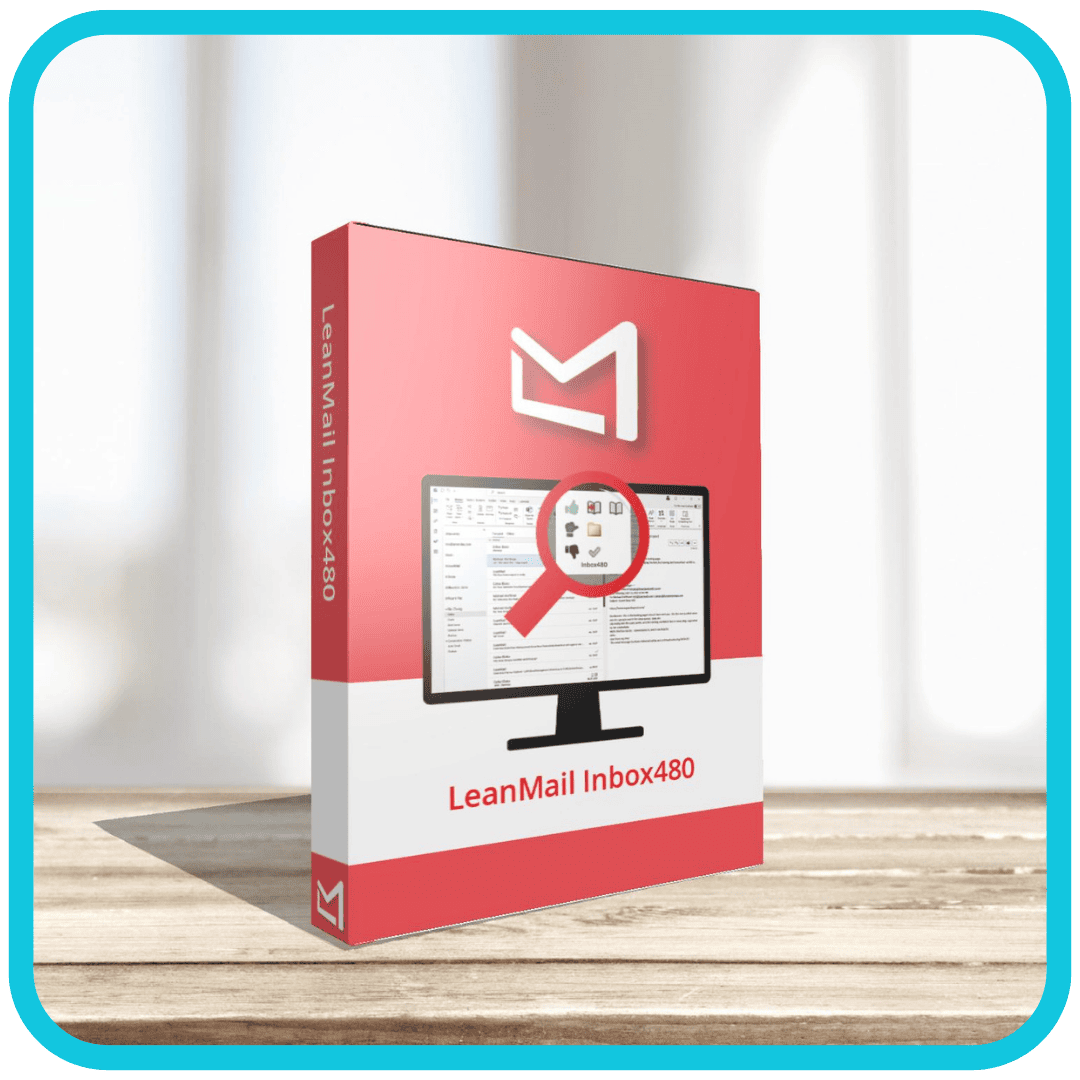Quick-Start Guide
- Essential features and functionalities of our software
- Gain insight into the easy-to-follow, two-step method
- Print and keep this guide handy as your quick reference guide
InstantArchive Cheat Sheet
- One “Smart” folder organizes all your emails for you
- Archive directly from your keyboard (no mousing around)
- 1-click search eliminates 99% of the need for universal search
Prioritize Cheat Sheet
- Organizes your inbox by priority rather than arrival time
- Makes it virtually impossible to miss important emails
- Your priorities take center stage rather than the senders’ priorities
Plan Cheat Sheet
- Dashboard gives you complete control over your inbox
- “Today view” updates email task list every day
- Like a mini-CRM in your inbox
Shared Inbox Cheat Sheet
- 70% more efficient than other methods
- Full transparency of who is doing what, and when
- No need for an inbox manager
Inbox480 Cheat Sheet
- Separates essential for non-essential emails as they arrive
- Cuts email volume by up to 80%
- Unimportant mails cease to disrupt your day