About LeanMail Software
About LeanMail Software
(No Mac software) You must have admin rights to install it.
All modules come with a 30-day trial.
LeanMail Technical Information
LeanMail Technical Information
Unlike other 3rd party email applications like SaneBox*.
The LeanMail Add-in does not store any data.
All data is stored on the client’s computer (in Outlook)
and the Exchange Server or in Office365.
*From the SaneBox webpage: When you sign up for SaneBox, we establish a secure connection with your email server so we can monitor incoming email. LeanMail never does this.
Prerequisites
We strongly recommend installing the latest updates for Windows and Office as well as the additional libraries listed below before installation to avoid any issues with the integration to Outlook.
- Operating System
- Windows 8
- Windows 10
- Windows 11
- Microsoft Office
- Microsoft Outlook 2013
- Microsoft Outlook 2016
- Microsoft Office365
- Additional Libraries
- Microsoft .NET Framework 4.6 (or higher)
- Visual Studio for Office 2010 (VSTO) Runtimes: 10.0.40303
- Microsoft Office 2010 Primary Interop Assemblies: 14.0.4763.1024
Compatibility
- Compatible with Windows Terminal Server and Citrix
- Compatible with all CRM’s
GDPR
LeanMail software does not store any data. For that reason, GDPR compliance is not relevant with the exception of our License server which contains only basic user data such as name and email address, and which is GDPR compliant.
Installation instructions for IT Administrators
The LeanMailAdd-In installer requires Administrative privileges. Once installed on a computer, however, it can be used by an unlimited number of users on the same computer (Administrative privileges are not required to associate LeanMail Add-In with a new user).
Centrally-managed deployment
The LeanMail Add-In installer fully supports centrally-managed deployment scenarios on both Windows Terminal Servers and Citrix.
In order to install the Add-In silently, the following command line should be used:
Msiexec.exe /I “LeanMail 5.1.msi” /qn
To uninstall the product using installation file that contains installed version, use the following command line:
Msiexec.exe /x “LeanMail 5.1.msi” /qn
The deployment to individual users can be controlled by their membership in an Active Directory group. If you wish to use this
functionality, create a new string registry entry:
LeanMailDomainGroupName under HKLM\Software\LeanMail
and fill it with the LDAP path of the Active Directory group, for example:
cn=LeanMail Users,OU=Groups,DC= LeanMail,DC=dk
If this key is present on the PC, the add-in will install normally,but it will be loaded only if current user is member of the Active
Directory group above.
Prerequisites need to be installed manually.
Installo2010pia.msi and vstor40_x86.exe/ vstor40_x64.exe from setup folder before running setup.msi if they are not already present on the target machines.
Operational Resources Usage
While in operation, the LeanMail add-in uses approximately 40-50 MB of RAM. It does not use any CPU except when the user carries out an action such asapplying a view (i.e. the action of filtering) or tagging an item (i.e. prioritizing). In such cases, from 2-13% of CPU power is used- albeit only during the applications, which last a fraction of a second.
Testing was done using an Intel Core i5-4670 and an Intel Core i7-7660U, both on Windows 10 Operating systems.
Network activity
The LeanMail licensing system works by contacting a license server when the add-in is loaded when Outlook starts. This license check is performed over a normal encrypted HTTPS connection.
The only identifiable information transmitted to the license server is the email address of the Outlook user and – if the user chooses to modify the configuration – which LeanMail modules have been activated by the user.
LeanMail Add-in Version 5.2 Description
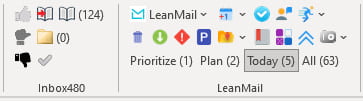
The LeanMail add-in is designed for computers running Outlook 2013, Outlook 2016 (both 32- and 64-bit versions) and Office365 on Windows XP or later.
Summary:
The LeanMail Add-in bolts seamlessly onto the Microsoft Outlook client, converting it into a more useful business tool that eschews ad-hoc management in favor of a systematic Lean approach.
The LeanMail Add-in provides a number of functionalities that enable you to preview, prioritize, process, and plan your mail.
Here is a quick rundown of some of the features of three modules that make up the LeanMail Suite: The InstantArchiving™ button, adds categories to your mails and then automatically archives them; Next action and When fields enable note-taking and plan deadlines for directly on the emails in your inbox; the Today View turns your inbox into a dynamic task list.
LeanMail Module Options Menu
The installation contains discrete modules that can be activated by the user on demand or predetermined by the organization.Also included in the LeanMail Module Options are partner modules which are linked to affiliated partner sites or the Microsoft Store. Partner modules require separatepermissions to enable downloading. Only LeanMail approved software is downloaded in our software package.
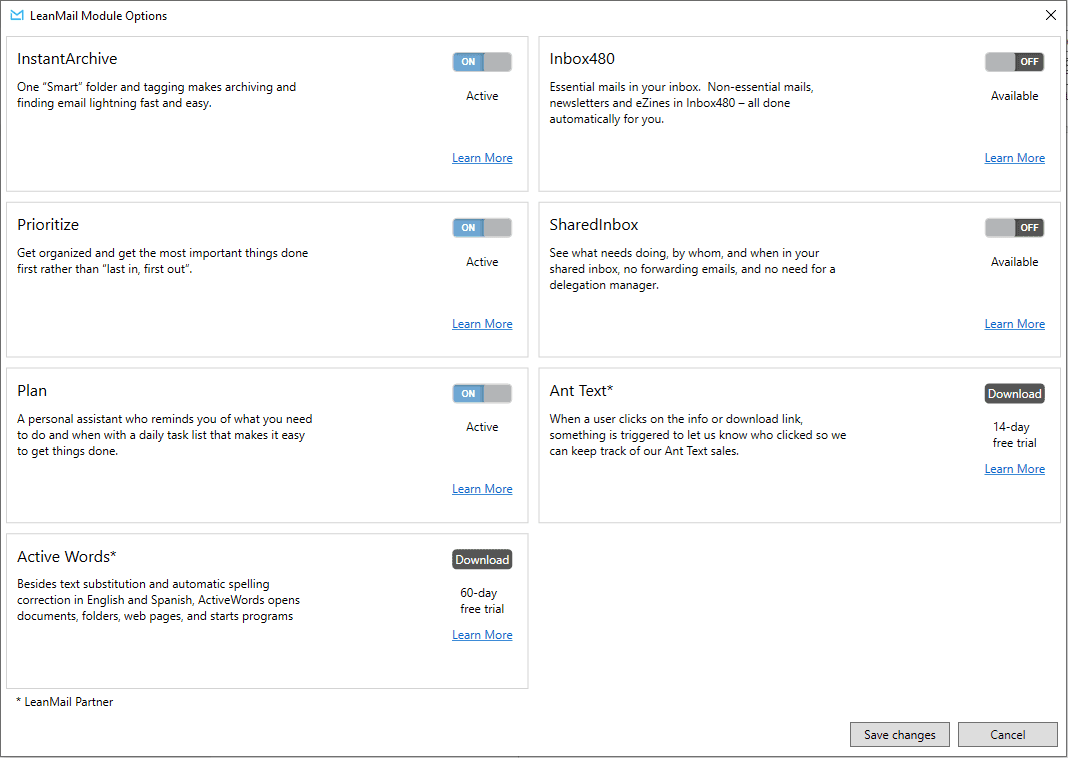
Functions of the LeanMail Add-In
Individual Module Options
The LeanMail add-in is found in the top ribbon of Outlook. Here you will gain access to Options.
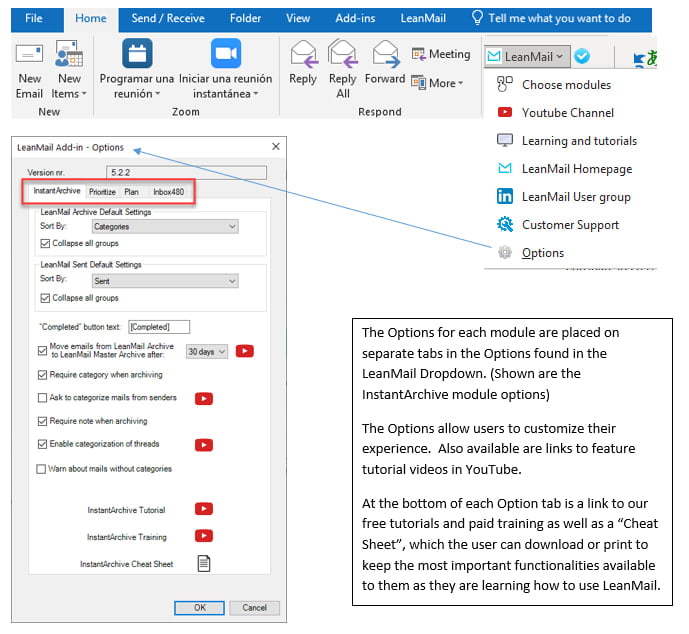
When the software is initially loaded, the toolbar will appear like this until a module is selected
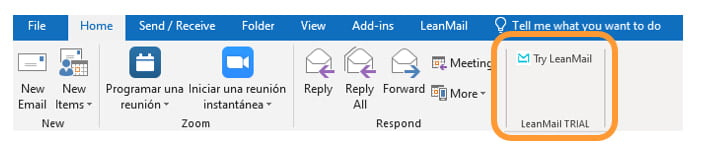
Alternatively, LeanMail can display pre-ordered modules remotely through the license server – which is most often the case.
Standard Outlook features that are configured to LeanMail’s specifications:
- Addition of custom views that filter out and organize mails: 1 Prioritize, 2 Plan, Today, All
- Addition of fields: Next Action, When, My Priority
- Addition of a folder in the Mail box: LeanMail Archive
- Addition of a folder in the Inbox: LeanMail Master Archive
- Auto-categorization of email conversation threads
- Enabling of in-cell editing
- Shows items in groups
- Shade group headings
Mail item features:
- Add yourself to Bcc
- Send with Category
- Insert Calendar
Other features:
- Auto-detection of Outlook version
- Ability to choose installation language: English, French or Danish (other languages available on demand)
- Warning for mails without Subject lines (in Options)
- Warning for mails being archived without categories (in Options)
- Do not require text in the Next Action column (in Options)
- Require prioritization (in Options)
- Ability to customize LeanMail Archive (in Options)
- Ability to customize Sent Items (in Options)
- Show new mails in Today view (in Options)
- Available in three versions:
- InstantArchiving ™ Button only
- “Lite” version (archiving and prioritizing)
- Full version

