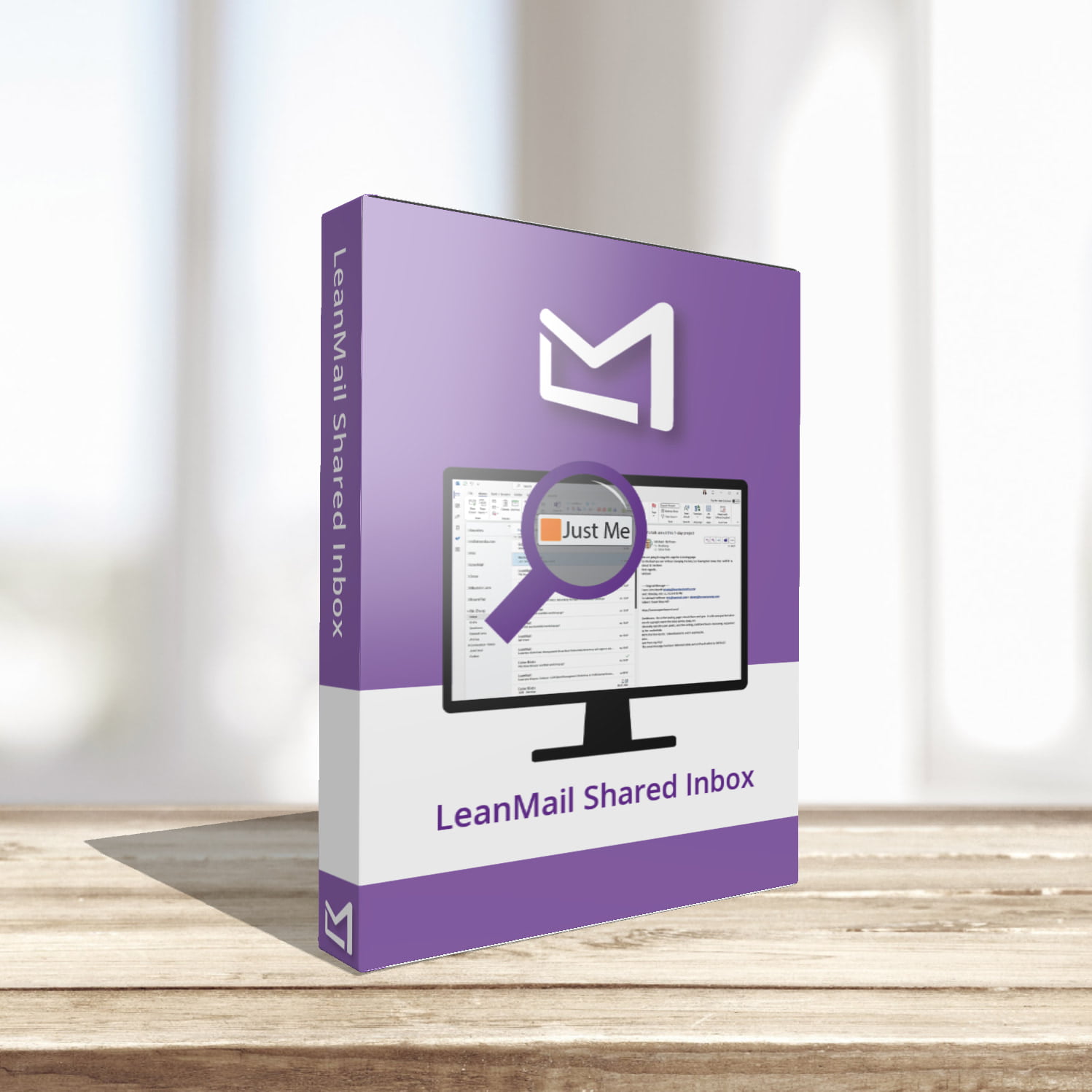
Solution:Shared InboxWork like a winning team in shared or common inboxes.
Solution:Shared InboxWork like a winning team in shared or common inboxes.
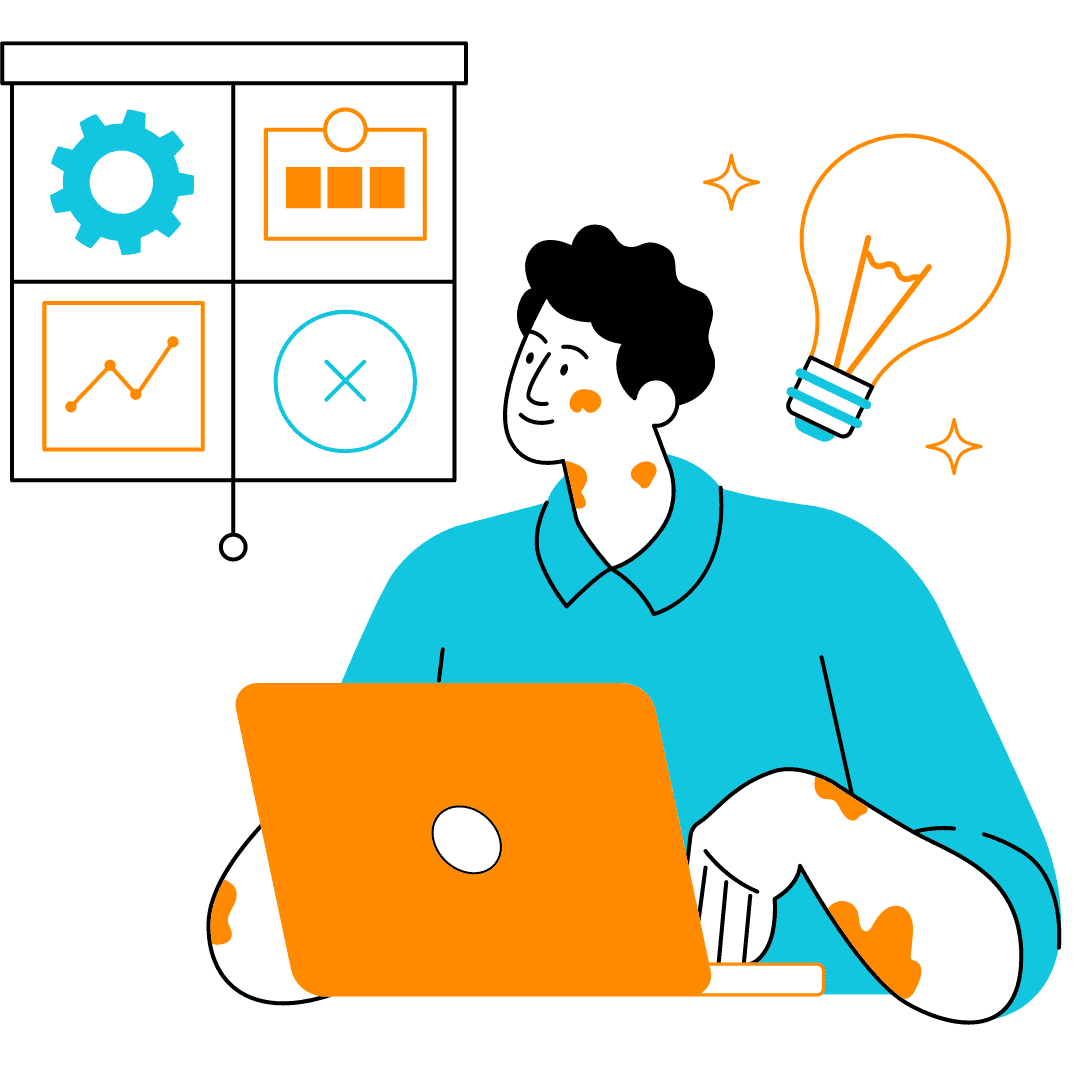
PERSONAL BENEFITS
PERSONAL BENEFITS
- 70% more efficient than other methods
- Full transparency of who is doing what and when
- No need for a manager
- Eliminates need for ticket system
BENEFITS TO THE ORGANIZATION
BENEFITS TO THE ORGANIZATION
- No need for employees to remind each other of emails
- Customers are answered on time
- No deals are lost due to poor response times
- Managers can review each user’s email task list
- Bolts seamlessly on to your existing
- Outlook with no connection to external servers
- Employees are less stressed by managing email
- Can be pushed out centrally by IT
- Installing one add-in gives users access to all bite-size LeanMail products on demand
- Personal, Virtual, eLearning and free video tutorials available
- 24/7 support
PROBLEMS SOLVED
PROBLEMS SOLVED
Shared inboxes are infamous for being black holes of productivity loss.
- Need for a person or persons to manage
- Each member is re-opening mails that another person has already opened
- No clarity around who is responsible for each mail
- What needs doing and when is not clear
- No priority system
FEATURES AND FUNCTIONALITY
FEATURES AND FUNCTIONALITY
Responsible column
For assigning emails without forwarding them.
Auto-segmentation
Automatically and manually assign A+, A, B or C segmentation to incoming emails.
Multiple views
All emails – all mails in the shared inbox
All unassigned – all mails in the shared inbox that not assigned to a teammate
All assigned – all mails in the shared inbox grouped by responsible
All assigned to me – all mails in the shared inbox that have been assigned to me
All assigned to me that are due today – all mails in the shared inbox assigned to me that are due today
Late response notification
Emails turn red, then purple when they are late.
Next action
Communicate who’s doing what and when directly on each email.
When
Assign due dates intuitively.
Be alerted to emails that have not been transacted.
Responsible column
For assigning emails without forwarding them.
Auto-segmentation
Automatically and manually assign A+, A, B or C segmentation to incoming emails.
Multiple views
All emails – all mails in the shared inbox
All unassigned – all mails in the shared inbox that not assigned to a teammate
All assigned – all mails in the shared inbox grouped by responsible
All assigned to me – all mails in the shared inbox that have been assigned to me
All assigned to me that are due today – all mails in the shared inbox assigned to me that are due today
Late response notification
Emails turn red, then purple when they are late.
Next action
Communicate who’s doing what and when directly on each email.
When
Assign due dates intuitively.
Be alerted to emails that have not been transacted.
TRAINING OPTIONS
TRAINING OPTIONS
Group
- Virtual and live
- Corporate complete training and coaching
- Ad-hoc complete training and coaching

