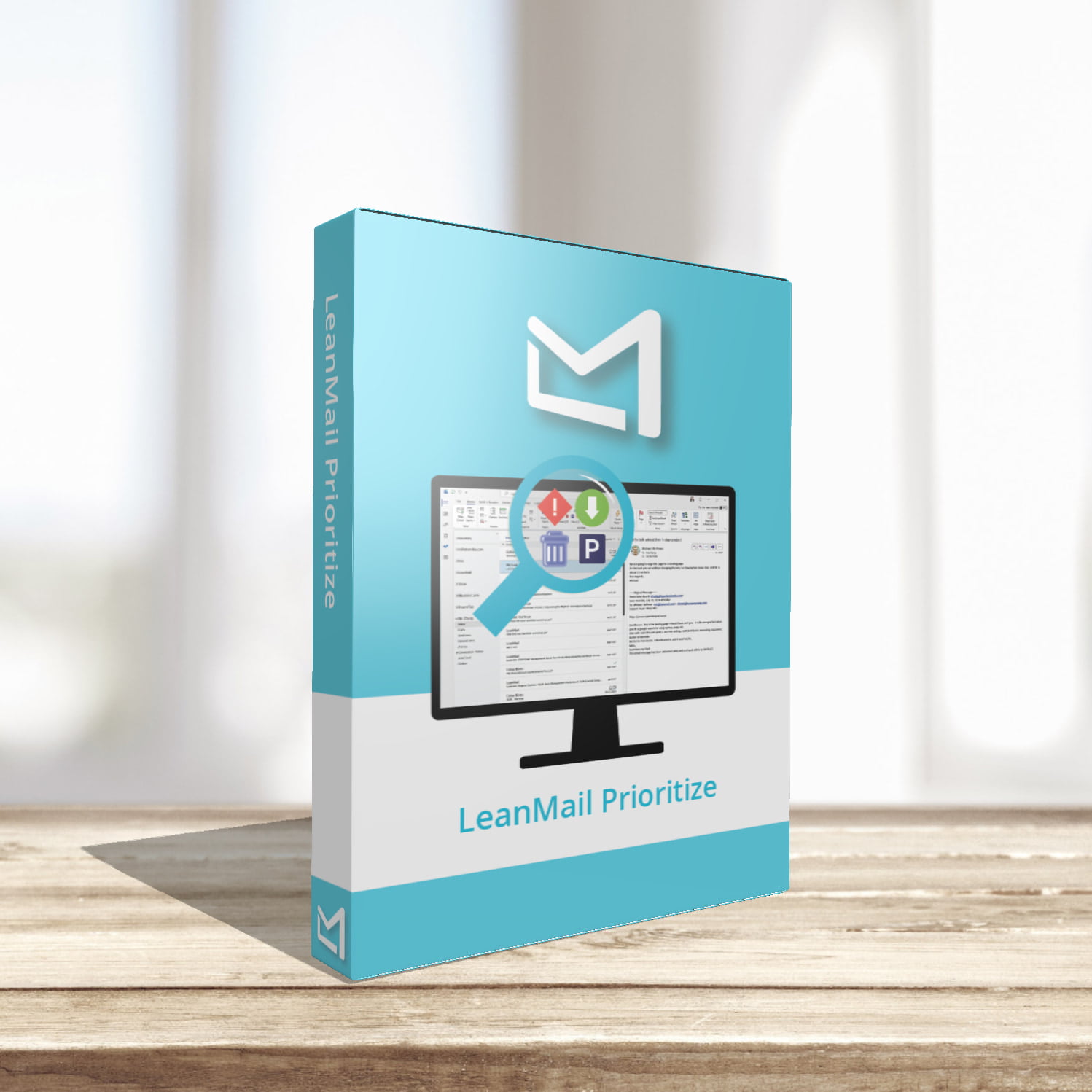
Solution:
Prioritize
Get the most important things done,
not the latest things.
Solution:
Prioritize
Get the most important things done,
not the latest things.
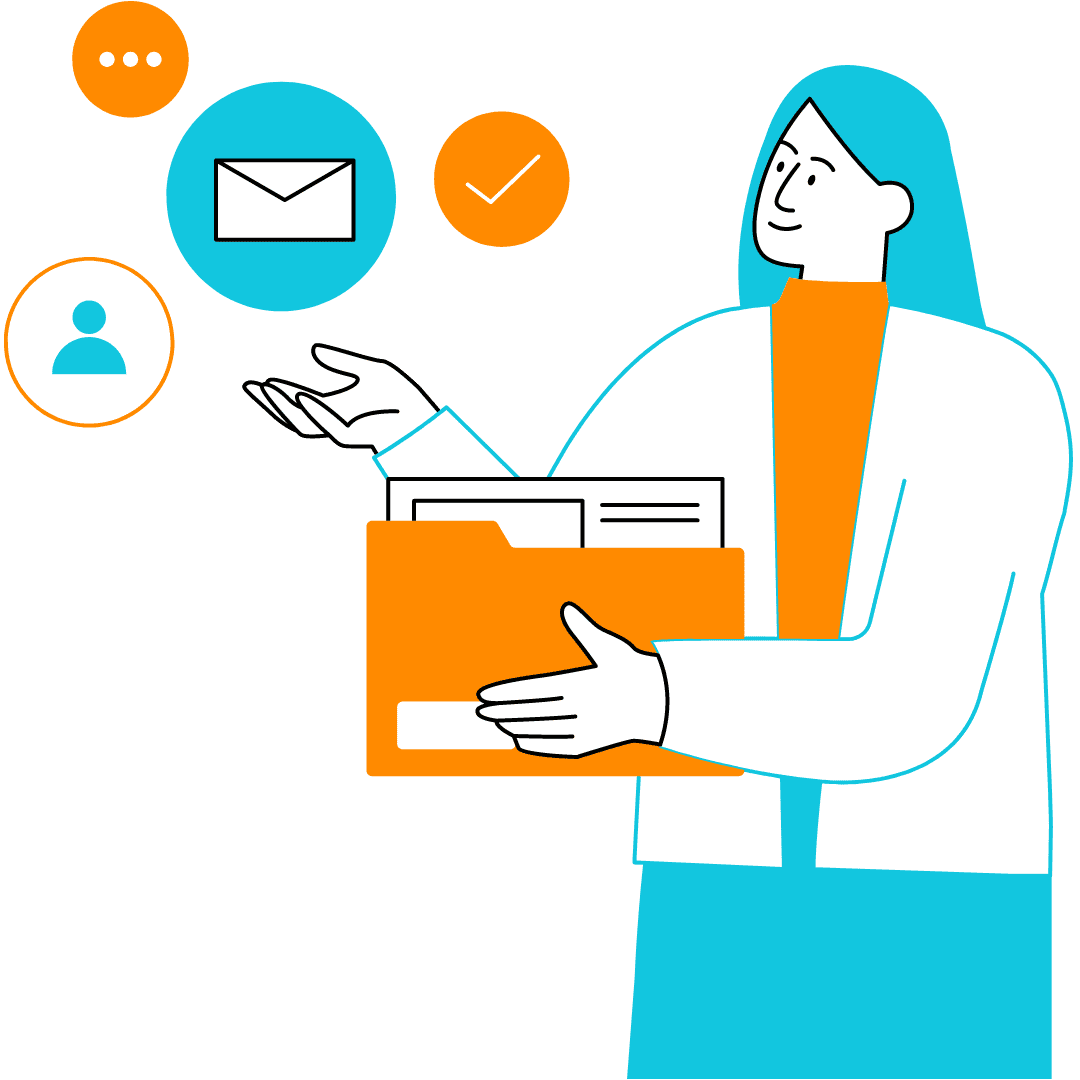
PERSONAL BENEFITS
PERSONAL BENEFITS
- Extremely easy to use
- Organizes your inbox by priority rather than arrival time
- Makes it virtually impossible to miss important emails
- Prioritize directly from your keyboard
- Priorities take center stage rather than the senders’
- Based on Pareto Principle (80/20 rule)
- Begin each email management session by getting an overview of new emails
BENEFITS TO THE ORGANIZATION
BENEFITS TO THE ORGANIZATION
- Bolts seamlessly on to your existing Outlook with no connection to external servers
- Ensures employees systematically work by priority in their inbox
- Teaches best practices, especially working according to
Pareto Principle - Employees are less stressed by managing email
- Can be pushed out centrally by IT
- Installing one add-in gives users access to all bite-size LeanMail products on demand
- Personal, Virtual, eLearning and free video tutorials available
- 24/7 support
PROBLEMS SOLVED
PROBLEMS SOLVED
- Emails are sorted by received date (unhelpful) instead of priority
- Outlook users are feeding off the top of their inbox instead of working by priority
- Outlook does not offer a way to prioritize incoming emails
- There is no way to maintain important emails at the top of the inbox
- Outlook users click on the same emails over and over again
TRAINING OPTIONS
TRAINING OPTIONS
The following forms of training for LeanMail are available:
On-demand
- Video tutorials
- eLearning tutorials and complete training
Group
- Virtual and live
- Corporate complete training and coaching
- Ad-hoc complete training and coaching
Personal
- Virtual and live complete training and coaching

