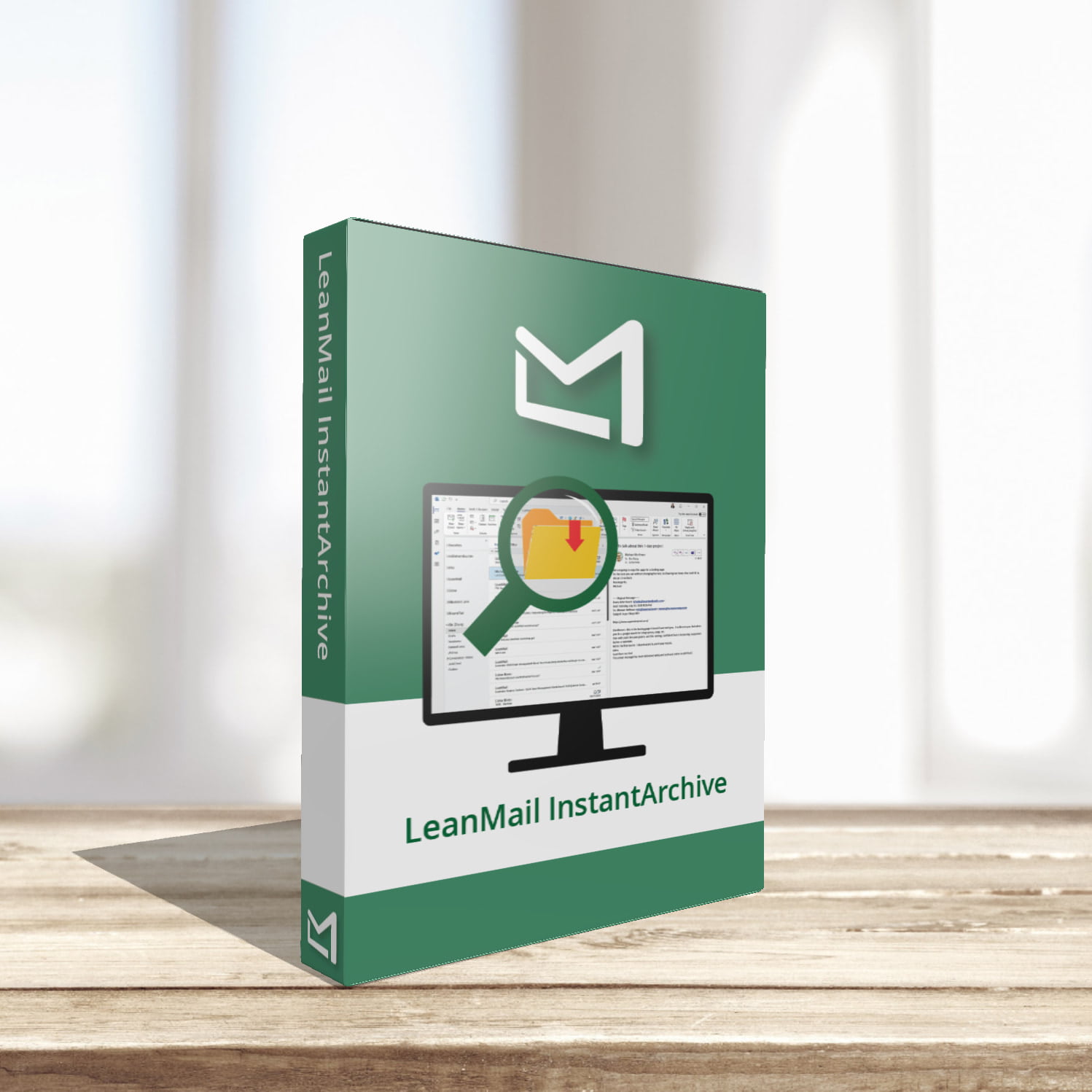
Solution:
LeanMail InstantArchive
One “Smart” folder makes archiving
and finding email fast and easy.
Solution:
LeanMail InstantArchive
One “Smart” folder makes archiving
and finding email fast and easy.
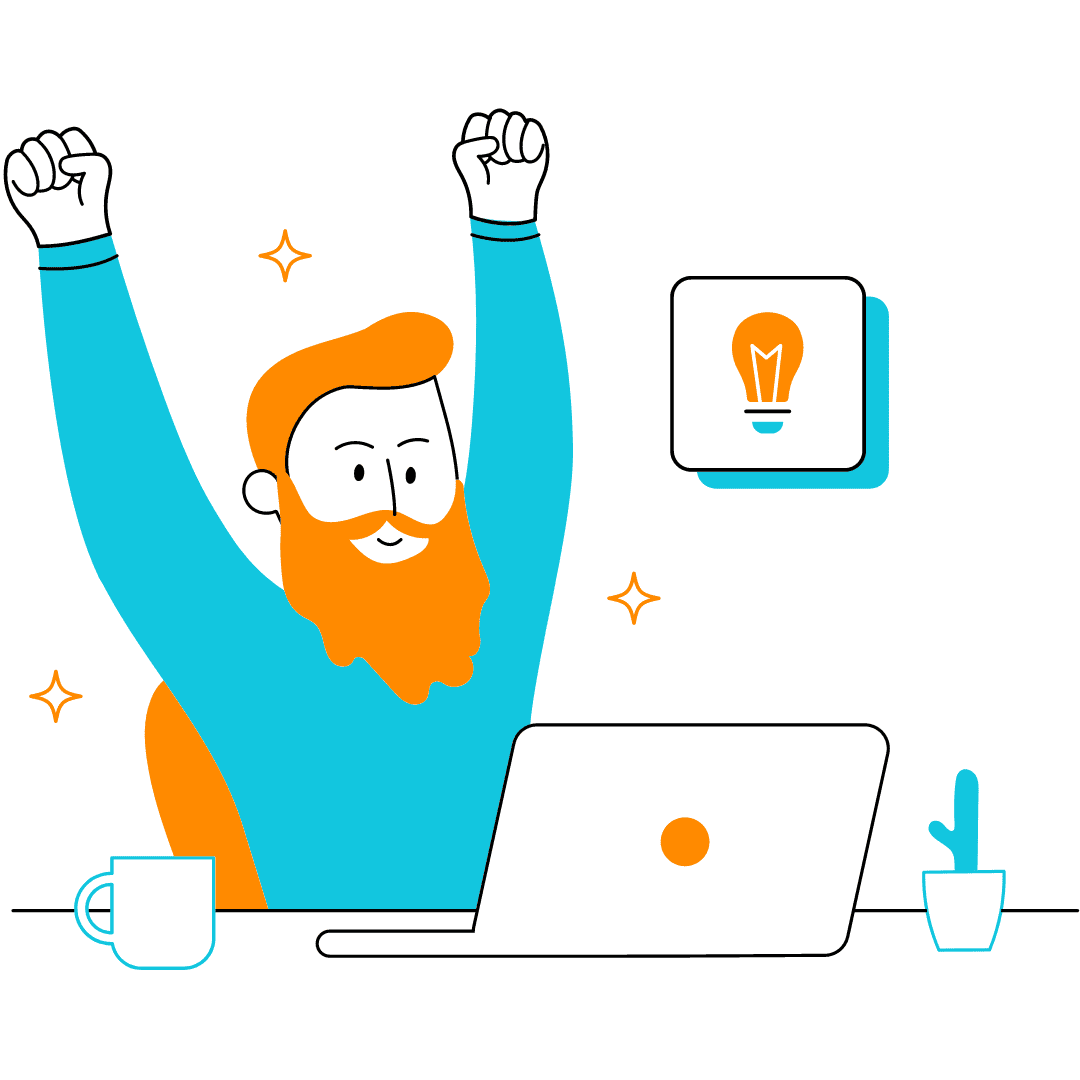
PERSONAL BENEFITS
PERSONAL BENEFITS
- Extremely easy to use
- One “Smart” folder organizes all your emails for you using a “Gmail-style” tagging system
- Use categories to organize instead of folders
- Archive directly from your keyboard (no mousing around)
- Find any email with one mouse-click
- Email threads are automatically categorized
- Lightning multi-search eliminates 99% of the need for universal search
- Sent items are organized by categories
BENEFITS TO THE ORGANIZATION
BENEFITS TO THE ORGANIZATION
- Bolts seamlessly on to your existing Outlook with no connection to external servers
- Makes GDPR and other regulatory procedures a snap
- All mails from ex-employees are easily searched
- Employees are less stressed by managing email
- Can be pushed out centrally by IT
- Installing one add-in gives users access to all bite-size LeanMail products on demand
- Personal, Virtual, eLearning and free video tutorials available
- 24/7 support
PROBLEMS SOLVED
PROBLEMS SOLVED
- Disorganized inbox
- Inbox is a mix of doing and done
- Difficult to remember which folder a mail was moved to
- Finding email can take up a significant part of email management time
- Lost emails
- Filing and finding email feels very administrative and bureaucratic
- Universal search is time consuming and inefficient
- In general, users find archiving to be a painful experience
TRAINING OPTIONS
TRAINING OPTIONS
The following forms of training for LeanMail are available:
On-demand
- Video tutorials
- eLearning tutorials and complete training
Group
- Virtual and live
- Corporate complete training and coaching
- Ad-hoc complete training and coaching
Personal
- Virtual and live complete training and coaching

